If you’re like most doctors I know, having the time to learn and use Photoshop to create images for your blog posts and social media is not a luxury you have.
If that sounds like you, let me introduce you then to Canva.
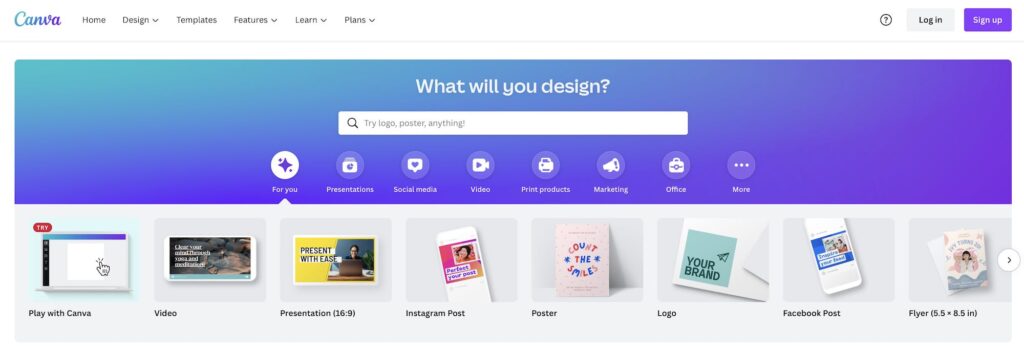
Canva is a great way for doctors to create images for blog posts and social media. With Canva, you can easily create professional-looking images with text, graphics, and other elements. In this blog post, I will show you how to use Canva to create images for your blog and social media accounts.
Creating an account with Canva is free and only takes a few minutes. Once you’re logged in, you’ll see a dashboard with all of the different types of images you can create. For blog posts, I generally use the “Blog Header” or “Pinterest Graphic” options. You can also create infographics, flyers, and other types of images.
To start creating an image, simply click on the “Create a Design” button. You’ll then be able to choose the dimensions of your image, as well as the template you’d like to use. Once you’ve chosen a template, you can start customizing your image by adding text, graphics, and other elements.
Canva has a library of free images, graphics, and fonts that you can use in your designs. You can also upload your own images. If you need to purchase any premium elements, Canva offers a variety of affordable options.
Once you’re happy with your design, simply click the “Download” button to save your image. You can then upload it to your blog or social media account.
So there you have it! Creating professional-looking images for your blog posts and social media accounts is now easier than ever with Canva. Give it a try and let me know how you like it!