Something new is coming to Google My Business for doctors…
Google is beginning to roll out a new feature for Google My Business Profiles that will allow doctors (and all businesses) to create automated responses to common patient queries.
With this new feature, doctors can suggest questions that patients might ask. This then becomes similar to how a customer service chatbot might work by having automated and pre-programmed responses.
For example, you might be able to set up automated responses to common patient questions like:
- What insurances do you accept?
- What are your hours?
- How can I schedule an appointment?
- Do I need a referral to see you?
- What treatments do you specialize in?
- How can I get my Rx renewed?
The initial breakdown of this feature looks like it will allow doctors to create ten questions and answers. Questions are limited to 40 characters, and the answers are limited to 500 characters. So the setup will need to be short, sweet, and to the point.
How to Set Up Automated FAQs for a Doctor’s Google My Business Profile
Step 1: Go to Google.com and do a search for “my business“.

Step 2: Click on the button that says Customers.
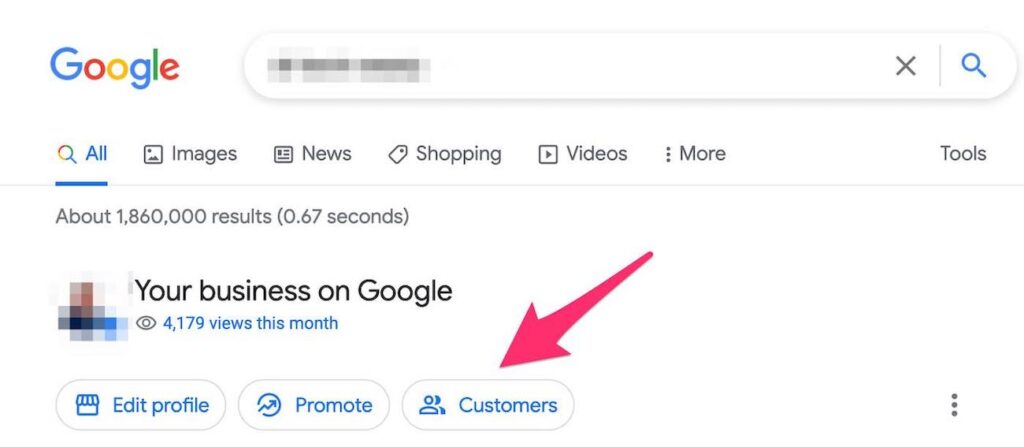
Step 3: Click on the row where it says Messages.
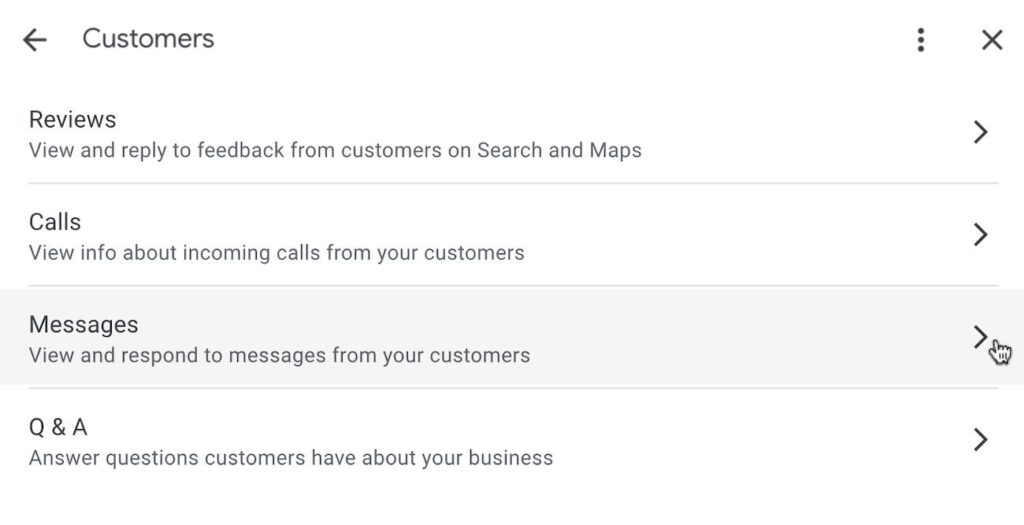
Step 4: Click where it says Chat Settings. You’ll need to turn this on if it’s not already.
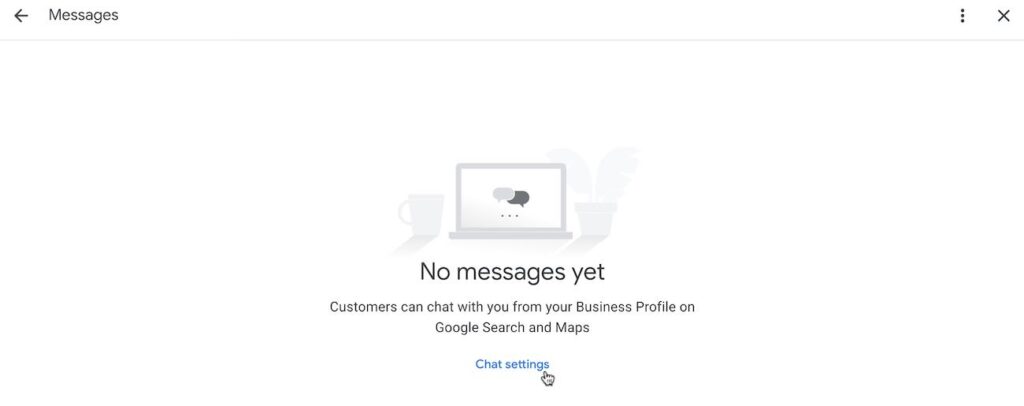
Step 5: Click where it says Manage Frequently Asked Questions.
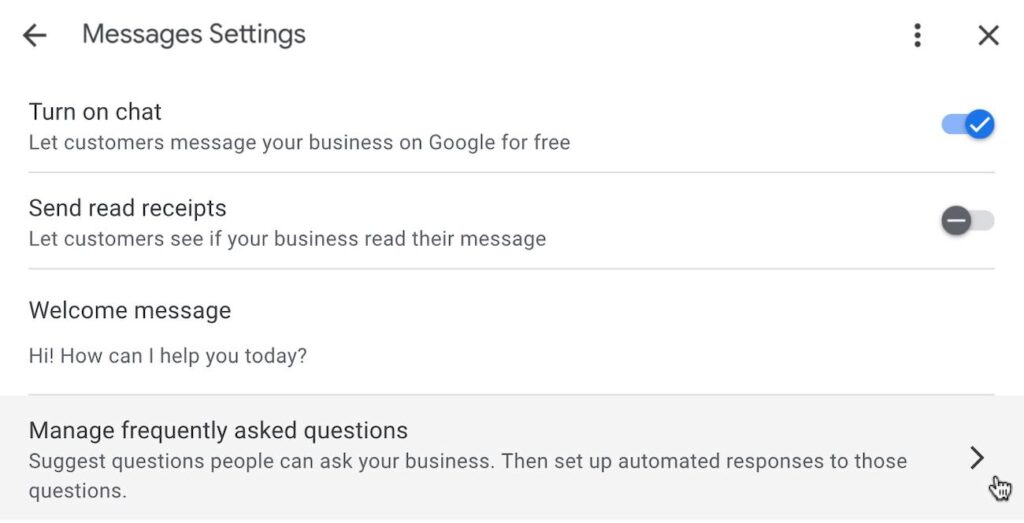
Step 6: Click the button where it says Add A Question
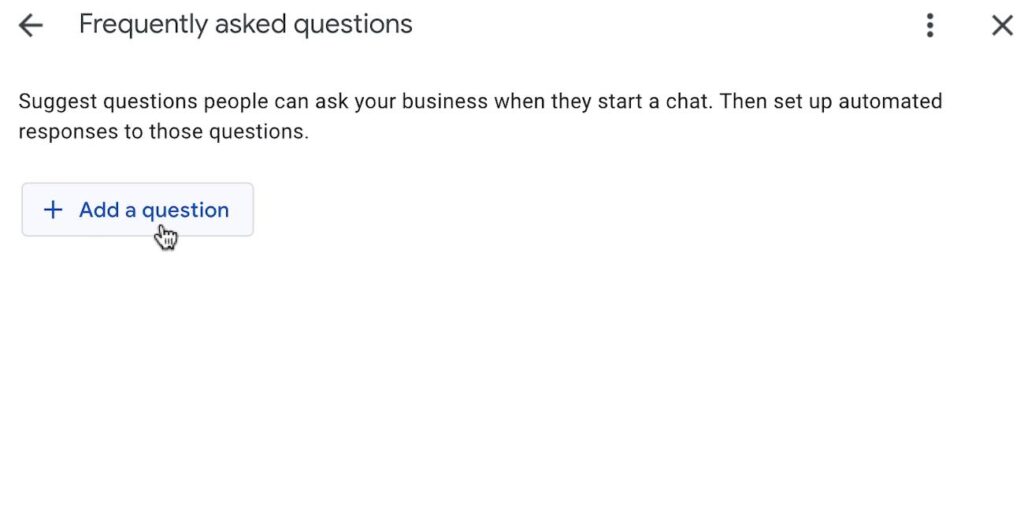
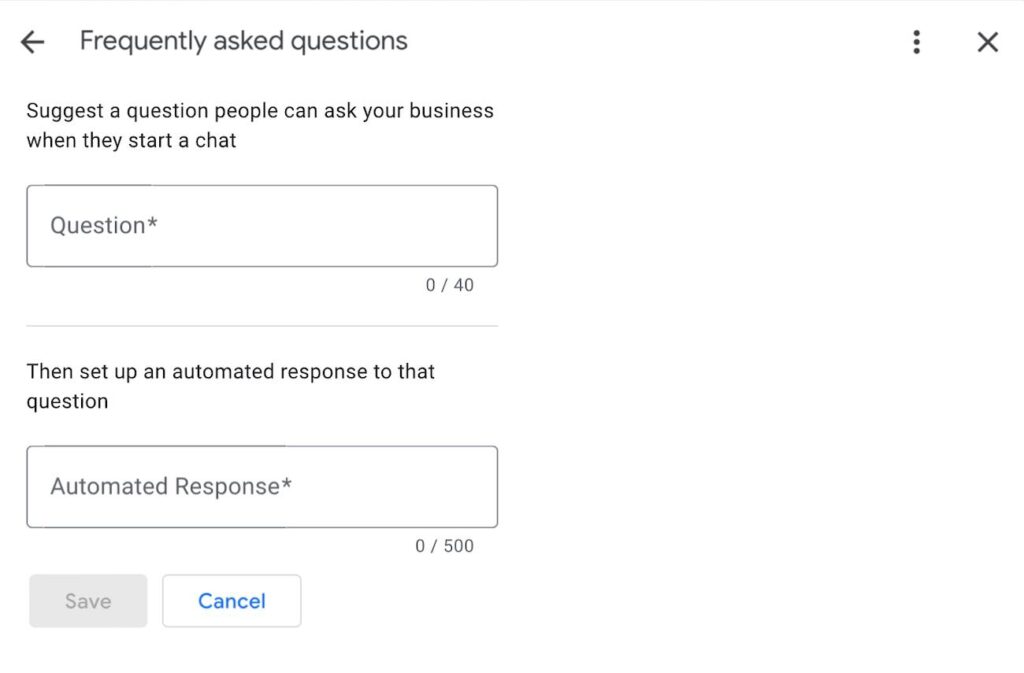
It will be interesting to see how this new Google My Business feature will benefit doctors. My hope is that it creates more attraction for a patient to schedule an appointment due to the increased responsiveness and help.
We’re going to be utilizing and testing this feature for our full-service clients. I’ll plan to post an update in the future.